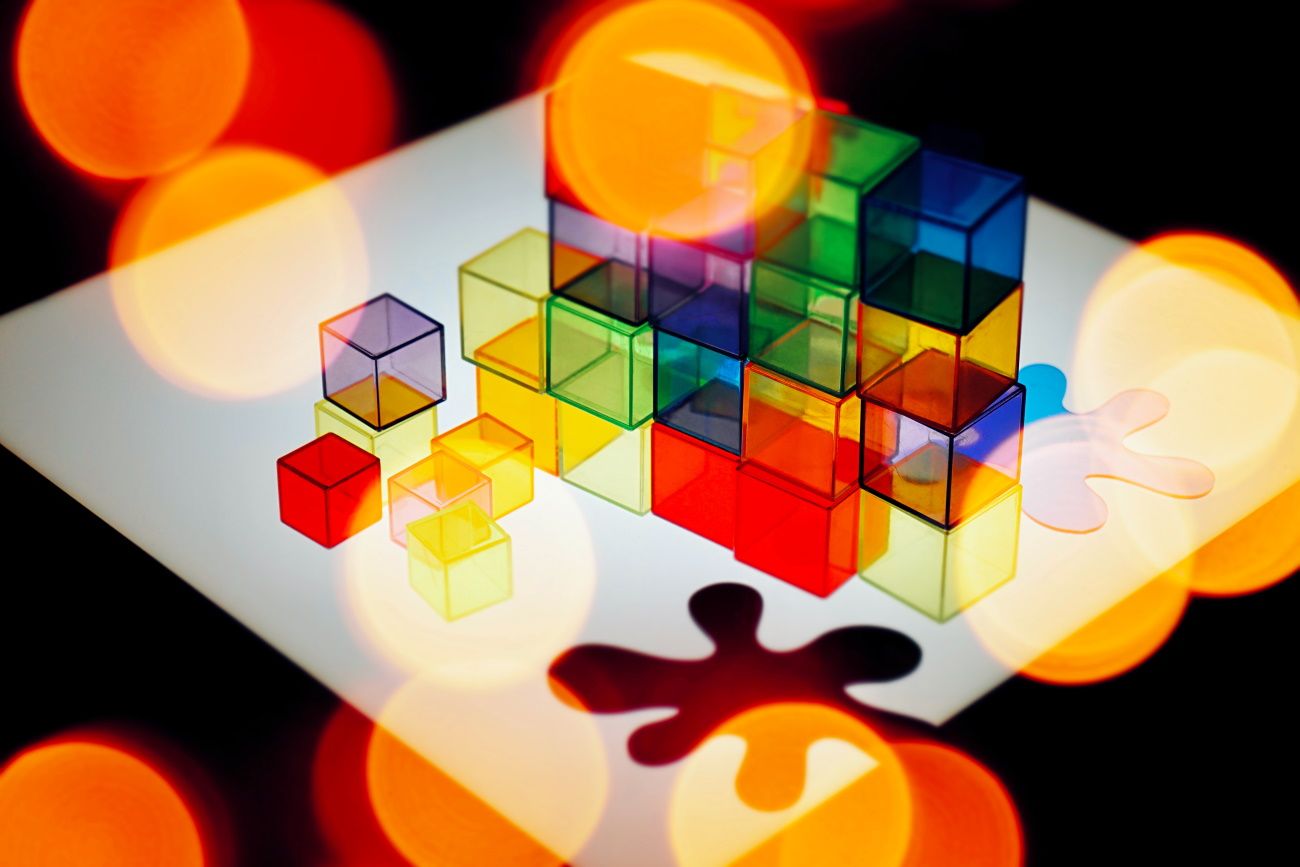Working with colors in HTML is relatively straightforward. With a few simple CSS declarations, you can alter the color of any text or background on your web page. But how do you specify a color? The answer to this question will take us down a rabbit hole which eventually leads us to the concept of hexadecimal color codes.
If you’ve worked with HTML or CSS before, you’ve probably heard the term hex code. But what exactly is a hex code? What are some examples of hex codes? What’s the difference between a hex code and an RGB color code?
What Is Hex Code?
When you first start working with color, you might use a graphical interface to choose colors to apply to elements on your page. When you start to look at the underlying code rather than just your graphical editor, you find that colors appear as strange-looking sequences of characters. Such sequences are known as hex codes; they look something like this:
#FF0092
You can specify colors in CSS in a few different ways. You can use the names of some pre-defined colors such as red and darkmagenta. To specify exact shades of color, though, you'll need to use a more precise measurement: something numeric.
CSS offers two main options: RGB and hex. In both formats, you specify the amounts of red, green, and blue that make up the final color. RGB uses three numbers between 0 and 255. Hex does exactly the same, just with a different base (16) than the decimal (10) you're used to.
Hex uses the letters A-F, in addition to the digits 0-9, for a total of 16 symbols. A in hex is the equivalent of 10 in decimal. F in hex is 15 in decimal.
How Do Hex Color Codes Work?
In its most basic form, a hex code is a representation of how much red, green, and blue exist in a color. A hex code consists of six characters. The first two relate to how much red is in the mix, the next two relate to the amount of green there is, and the last two digits reflect the amount of blue. Hex codes refer to specific colors, allowing designers and developers to easily communicate about color schemes.
With 16 × 16 (256) values for each color component, there are then 256 × 256 × 256 possible combinations. In hex, they range from #000000 (pure black) to #FFFFFF (pure white).
How to Read Hex Color Codes
Making sense of hex color codes is easy. Let's take the example of #FF5733. First, divide the six characters into three parts containing two characters each. As you know, the first two parts represent red, the second two parts represent green, and the third two parts represent blue. So, in our example:
- The red component, RR, has the value FF.
- The green component, GG, is 57.
- The blue component, BB, is 33.
Now, to find the intensity of these color segments, you need to calculate the hexadecimal number using these three steps:
- Multiply the first hexadecimal character of RR with 16. If the character is a letter, convert it to its corresponding value. In this case, the first character is F which is 15. So, for our example, you're multiplying 15 × 16 which equals 240.
- Next, add the second character of RR. Again, convert a letter to its corresponding value, if the need arises. In our example, the second character is F which equals 15.
- Once done, add the totals to get a single value. If you add 240 and 15 from our example, you'll see the value of FF is 255.
Repeat the same formula for the remaining two segments, GG denoted by 57 and BB denoted by 33. If the manual calculations seem too overwhelming, you can always use a hex to RGB conversion tool (like BinaryHex Converter) to read a color. You should find that the hex value #FF5733 is equivalent to rgb(255, 87, 51).
Why Is the Hex Color Code So Popular?
While there are several different color models (RGB, CMYK, HSL), hex color codes are perhaps the most widely used representation. This is because they are simple and easy to understand.
A fixed-width format is also very useful. Full-length hexadecimal colors are always seven characters, including the leading # symbol.
Hex colors are very efficient, using just these seven characters to represent more than 16 million colors. And differentiating between these colors is a straightforward process.
Hex vs. RGB: Is There Any Difference?
The RGB system of color-coding uses three decimal numbers to indicate the relative intensities of red, green, and blue. It uses the digits 0-9.
Hex also uses three numbers to represent red, green, and blue, but it uses extra digits (A-F) to cater for base 16. There is no difference in the resulting colors, they are simply different formats to communicate the same information.
What Is the Hex Code Used For?
A variety of different applications use RGB, from television screens to mobile devices, games, and signs. You’ll mainly see hex color codes in web design and other graphics programs.
You may also see hex codes as a universal way of identifying colors. Many websites use them to identify a specific color since they are short and, usually, unambiguous in context.
The Hex Color Code Is Not Rocket Science
So, there you have the basics of hex color codes. They’re not exactly hard science, but they do serve a definite purpose in design (and in the tech world). If you’re looking for a tool that will help you understand how hex colors work, or one that will teach you about RGB mix theory, there are plenty online. Remember, the key to learning anything new is to take it one step at a time.
Hex color codes are not the most exciting thing in the world, but it’s vital to understand them if you’re working in web design. Being able to work with hex color codes will make your design work much easier.